 JEE Main Admit card 2020 has been released on 6th December 2019. Students finding problems in accessing their JEE Main 2020 login password at the time of downloading the admit card can rectify the problem through the recovery option provided on the official website.
JEE Main Admit card 2020 has been released on 6th December 2019. Students finding problems in accessing their JEE Main 2020 login password at the time of downloading the admit card can rectify the problem through the recovery option provided on the official website.
Admit card can be accessed and downloaded online by logging in through the NTA website – nta.ac.in. After visiting the website, students have to download the admit card by entering their necessary login details.
Steps to Access JEE Main 2020 Admit card
Follow the given below steps to access your JEE Main Admit card:
- Visit the NTA website.
- Click on the link of Download Admit Card.
- Choose the appropriate option.
- Now enter your application number, password/DOB and security pin.
- Click on admit card tab to download your admit card.
To get admission into various known engineering institutions like IITs, NITs and CFTIs, JEE Main 2020 exam must be cleared by the appearing candidates. Successfully qualifying students will be able to pursue B.Tech, B.E, B.Plan and B.Arch programmes. Given below are the steps to recover your JEE Main 2020 Admit Card.
How to Recover your JEE Main 2020 Password and Application Number?
Candidates who have forgotten their JEE Main 2020 Application number or Password or finding issues at the time of downloading it, need not to panic. Students can follow the below steps to for the account recovery:
Password Recovery:
Step 1: Visit the JEE Main official page through – nta.ac.in and click on “I can’t access my account”
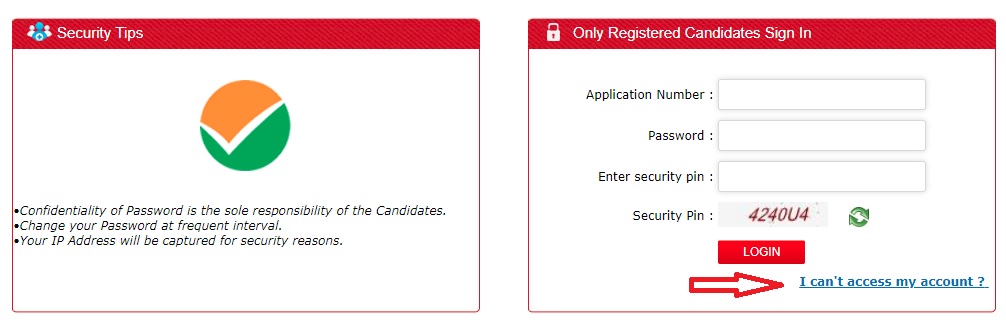
Step 2: Now candidates finding trouble in signing in have to select – I forgot my Password or I forgot my application number and click continue button.

Step 3: For Forgot Password Option: Candidates clicking on the option of forgot password will have to select one option for resetting their password –
- Using their security questions answered at the time of filling the form
- Using a verification code sent through a SMS to candidate’s Registered Mobile Number
- Using a reset link sent through an email to candidate’s Registered Email address

Step 4: If choosing option “Using a verification code sent through a SMS to candidate’s Registered Mobile Number”. The following page will open. Now enter your details to recover your password.

Step 5: Now, you will receive an OTP, in your registered mobile number.

Step 6: Enter the OTP (verification code) to complete the process.
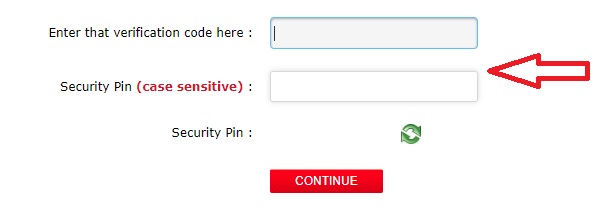
Step 7: Now, you can create a new password. This will be your new password.

Application Number Recovery:
For Forgot my Application Number: Candidates clicking on the option of forgot my application number will have to fill the below details (as entered during registration) to recover their application number:
- Candidates Name
- Mother’s Name
- Father’s Name
- Date of Birth
- State of Eligibility
- Security Pin
For any further assistance regarding JEE Main 2020, you may leave your queries below.
The post JEE Main 2020 Login Error – Recover Password, Access Admit Card appeared first on SarvGyan.

NTA JEE Main 2020 Admit Card has been released now on 6th December 2019. Admit card for April session test will be released on 16th March 2020. The admit card of JEE Main 2020 contains exam date, shift, and more details. Joint Entrance Examination (Main) is scheduled to be held on January 6, 7, 8, 9, 10, and 11. Candidates have to carry print copy of admit card with one photo id proof.
ReplyDelete