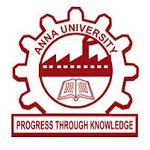 TNEA 2019 Application Form will be started from May, 2019. Tamil Nadu Engineering Admissions (TNEA) will be organized by the Anna University. No entrance exam is conducted to offer admissions in engineering colleges. The candidates can get admission in UG degree courses in the field of engineering. Admissions will be allotted in the various colleges of Tamil Nadu state. The admissions will be provided on the basis of 12th standard board exam marks. In this article we have mentioned the complete step by step procedure of How to fill TNEA 2019 Application Form.
TNEA 2019 Application Form will be started from May, 2019. Tamil Nadu Engineering Admissions (TNEA) will be organized by the Anna University. No entrance exam is conducted to offer admissions in engineering colleges. The candidates can get admission in UG degree courses in the field of engineering. Admissions will be allotted in the various colleges of Tamil Nadu state. The admissions will be provided on the basis of 12th standard board exam marks. In this article we have mentioned the complete step by step procedure of How to fill TNEA 2019 Application Form.
TNEA 2019 Application Form
sws_blue_box box_size=”630″] Get latest news & updates about TNEA 2019 via SMS and e-mail, by entering your details below:
[/sws_blue_box]Candidates are advised to read the complete brochure and fill application form as per the guidelines given therein. Candidates can do the registration process through online mode. The application form will be started from the May 2019 for B.E./B.Tech. The application form can be downloaded from the university website. Candidates have to register on website and fill the required mandatory details in application form. Only one application form has to be filled for all courses/institutions/colleges irrespective of the categories.
Application Fee:
Candidates have to pay Rs. 500/- for General and Rs. 250/- for SC/ST/OBC through online mode. Candidates can submit the fee through credit card/debit card/net banking.
Also Check:
TNEA 2019 Eligibility Criteria
How to fill TNEA 2019 Application Form
Candidates are instructed to follow the steps-wise procedure given below to fill the application form.
Step-1: Visit Official Website
Step-2: Registration
Step-3: Payment of Fee
Step-4: Fill Personal Details
Step-5: Fill Academic Details
Step-6: Print and Submission of application form
Check here step-by-step application form filling process:
Step-1: Visit Official Website
- Go to the official website Link (link is given above).
- Open the link in new tab.
- On the homepage of university click on ‘Click Here to New User Registration for TNEA 2019’ tab.
Step-2: Registration
- Now, you have to fill your registration details.
- Also fill eligibility criteria, personal & special reservation information.
- Click on OTP and then click on ‘Register’.
- After that you will be get a message in your registered email ID & mobile number.
- Check your all registration details & click on “OK” button.
Step-3: Payment
- Login with your USER ID and enter password.
- Enter the verification code and click on ‘login’ button.
- Fill all other required details and click on OK button.
- You will receive the message which contains the message that once the fee will be paid you can’t edit the data you have filled.
- Click on ‘Confirm’ and proceed to pay the fee.
- Choose any one of the available mode of payment.
- Fill required payment details and click on’ Pay’ button.
- After completion of payment the message will be sent to you that payment will be successfully submitted.
Step-4: Fill Personal Details
- After fee payment, click on “Proceed to Personal Page” button
- Now, fill the personal details such as your name, father’s name, gender, category, DOB, mobile number, email Id, etc.
- Click on submit button.
- Check all the filled details & click on “OK” button.
Step-5: Fill Academic Details
- After personal details, click on ‘Proceed to Academic Page’ button.
- Fill your academic details such as School of Study & Qualifying Exam information.
- Click on ‘Submit’ button.
- Preview all the details & click on “OK” button.
Step-6: Application View
- Preview your filed-in application form.
- To print, click on ‘Download Application’.
- Take extra printouts of the filled application form.
- Then, click on logout for submit application.
If you have any query related to the How to Fill TNEA 2019 Application Form, you can ask us by leaving your queries in the comment box given below.
The post How to fill TNEA 2019 Application Form, Step by Step Form Filling Process appeared first on SarvGyan.

No comments:
Post a Comment